YouTube Channel Subscription Requirements
In order to subscribe to a YouTube channel you must create a Google account. You do not need a Gmail address to do this. You can create a Google account with any email address. If you haven't subscribed to a YouTube channel before simply hit a subscribe
button and you will be prompted to set up your own Google account.
Below you will find instructions on how to do this from your cellphone and your computer. We hope you visit our YouTube channel to see updated content of our puppy adventures.
We've made it easy for you to find our channel. Simply click on the YouTube icon below.
Subscribing To Our Channel
Download and install the YouTube app and Search for our Channel
Download and install the YouTube app and Search for our Channel
Download and install the YouTube app and Search for our Channel
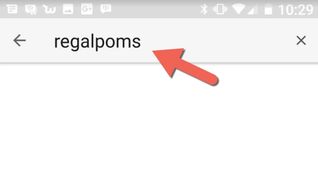
On your cellphone open the Youtube app and do a search for "RegalPoms"
Select our Channel
Download and install the YouTube app and Search for our Channel
Download and install the YouTube app and Search for our Channel

Click on the RegalPoms logo to go directly to our Youtube Channel
Click on the Subscribe Button
Download and install the YouTube app and Search for our Channel
Congratulations! Now you are Subscribed!
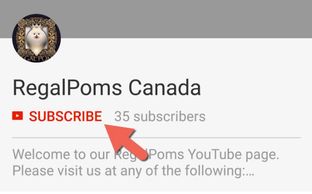
You should see the words "subscribe in red" Just click on it.
Congratulations! Now you are Subscribed!
Congratulations! Now you are Subscribed!
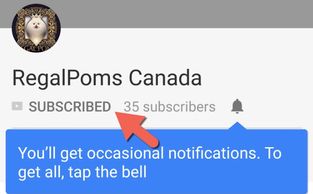
You should now see the word "subscribe" has changed to "subscribed. You may also see a note stating that you may get notifications. If you want to receive all notifications from our Youtube channel simply tap on the bell.
Selecting your Notification Options
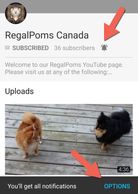
We really hope that you want to be notified of all of our new uploads, however, you have the option of customizing how often you hear from us. After clicking on the bell you can choose "options".
Customizing your notifications from RegalPoms

You can customize your notifications from our YouTube channel. Choose to be notified every time we upload new content, or occasional or choose not to receive notifications and just visit our YouTube channel periodically to see our new exciting videos.
Subscribing Using a Computer
From a computer its just as easy. Simply go to Youtube.com and do a search for "RegalPoms". Once you find our channel simply click on the "susbscribe" button. If you want to control notifications then just click on the bell.
This website uses cookies.
We use cookies to analyze website traffic and optimize your website experience. By accepting our use of cookies, your data will be aggregated with all other user data.